Rearrange Cell Contents within Excel
Rearrange Cell Contents Within MS Excel :- Rearrange cell contents includes moving or copying or clearing cell contents . This also involves inserting or deleting rows or columns . This can be done either by cut and paste method or drag and drop method .
Move or Copy Cell Contents .
Drag and Drop method
1. Select the range of cells which are to be moved .
2. Point to the border or range . The mouse pointer will change its shape to an arrow.
3. To move , press the left mouse button, drag it to the new location and release the mouse button .
4. To copy , Press the cell key while dragging the contents.
Short -end menu.
1. Press the right mouse button while dragging and dropping cell contents .
2. From the short -end menu, choose Move to move the contents copy to copy the contents.
Cut and Paste Method
1.Select the cell range .
2.Select Edit - > Cut ( to move the range of cells )
Or
3.Select Edit ->Copy ( to copy the range of cells )
4.Select the upper left corner of the new location where you want to place the cell contents .
5.Choose Paste option from Edit menu.

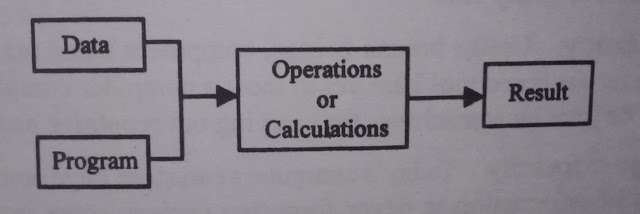
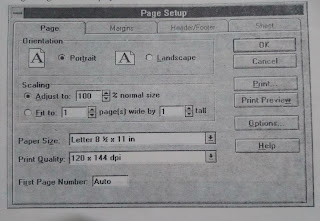
NICE JOB
ReplyDelete