What is a spreadsheet # how to make a spreadsheet
A spreadsheet is a computer application for the computation, organization, analysis, and storage of data in tabular form—spreadsheets we re-developed as computerized Analogy of paper accounting Worksheets. The program operates on data entered in cells of a table. Each cell may contain either numeric or text data or the results of formulas that automatically calculate and display a value based on the contents of Other cells. The term spreadsheet may also refer to one such electronic document. Spreadsheet users can adjust any stored value and observe the effects on calculated values. This makes the spreadsheet useful for "what-if "analysis Since many cases can be rapidly investigated without manual Recalculation. Modern spreadsheet software can have multiple interacting sheets and can Display data either as text and numerals or in graphical form. Besides performing basic arithmetic and mathematical functions, Modern spreadsheets provide built-in functions of common financial accountancy and Statistical operations. Such calculations as net present value or standard deviation can be applied to tabular data with a Preprogrammed function in a formula. Spreadsheet programs also provide conditional expressions, functions to convert between text and numbers, and functions that operate on Strings of text. Example of a spreadsheet holding data about a group of audio tracks.
Spreadsheets have replaced paper-based systems throughout the business world. Although they were first developed for accounting or bookkeeping tasks, they now are used extensively in any context where tabular lists are built, sorted, and shared.
A spreadsheet is a digital tool used to organize, analyze, and store data in a tabular format, consisting of rows and columns. Each intersection of a row and column is called a cell, which can contain data such as numbers, text, or formulas. Spreadsheets are widely used for a variety of tasks including financial calculations, data analysis, project management, and record-keeping.
Key Features of Spreadsheets:
1. Cells: Basic units of a spreadsheet where data is entered. Each cell is identified by a unique address formed by the combination of its column letter and row number (e.g., A1, B2).
2. Rows and Columns: Rows run horizontally and are typically numbered, while columns run vertically and are typically labelled with letters.
3. Formulas and Functions: Users can input formulas to perform calculations on data. Functions are predefined formulas, like SUM (to add up values), AVERAGE, VLOOKUP (for looking up data in a table), and more.
4. Data Formatting: Spreadsheets allow users to format data in various ways, including changing the font, color, cell size, and number formats (e.g., currency, percentage).
5. Charts and Graphs: Many spreadsheet programs provide tools to create visual representations of data, such as bar charts, line graphs, and pie charts.
6. Data Sorting and Filtering: Users can sort data in ascending or descending order and apply filters to view only specific subsets of data.
7. Pivot Tables: Advanced feature for summarizing large datasets, enabling users to reorganize and summarize data to view it from different perspectives.
Popular Spreadsheet Programs:
· Microsoft Excel: One of the most widely used spreadsheet applications, known for its robust features and compatibility with various data analysis tools.
· Google Sheets: A web-based spreadsheet program that allows for real-time collaboration and sharing among multiple users.
· Apple Numbers: Part of Apple's iWork suite, known for its user-friendly interface and integration with macOS and iOS.
· LibreOffice Calc: An open-source spreadsheet program that offers many features similar to Excel and is part of the LibreOffice suite.
Use Cases:
· Budgeting and Financial Planning: Tracking income and expenses, creating financial forecasts, and managing personal or business budgets.
· Data Analysis: Analyzing large datasets to identify trends, patterns, and insights.
· Inventory Management: Keeping track of stock levels, orders, and suppliers.
· Project Management: Creating schedules, tracking progress, and managing resources.
· Academic and Research Purposes: Collecting and analyzing experimental data and creating graphs and charts for presentations.
Spreadsheets are versatile tools that cater to a wide range of personal, educational, and professional needs, making them indispensable in various fields
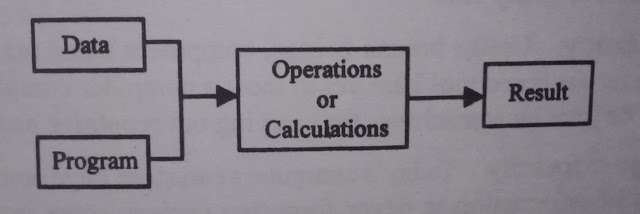
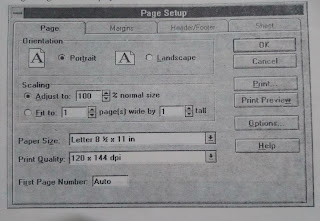

Good luck
ReplyDelete