Cell References
There are 16384 rows and 256 columns in one worksheet .The first cell is labelled as A1 (column as A and Row number as 1) or R1C1 .
Example:- 3C3 refers to row 3 column 3 and is equivalent to C3.Thus he last cell is labelled as IV16384. This is called the cell address And they reused to identify the cell . Cell reference are given in different ways:
Relative -This refers to the cell relative to the given position .
Example: Enter the following values :
In cell A3 enter the value 34
In cell A4 enter the value 23
In cell A5 enter the value 89
In cell A6 enter the formula =A3+A4+A5
Copy this formula to the cell A7,and see the result.
Observe the formula entered in cell A7.It is A4+A5+A6.The formula entered in cell A6 means the sum of the values given in the three cell given above the current cell. Therefore when we move down , the relation specified in the formula was copied ( I . e . the three values given above the current cell which is A7 now )
Absolute - This refers to the specific cell irrespective of the position of the formula .The ' $ ' sign is used to denote an absolute reference .
Example:-In the cell B3 copy the formula $A$3+$A$4+$A$5 Copy this formula to the cell B4.
We find that the result and the formula remains the same .
Mixed -It is a combination of both relative and mixed reference .It has one absolute co-ordinate and one relative co - ordinate .$D1 and D$1 are both examples of mixed references .
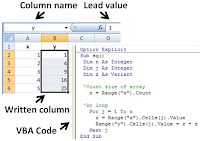
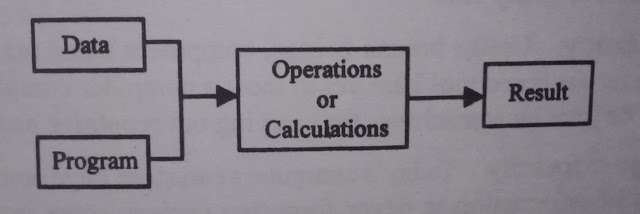
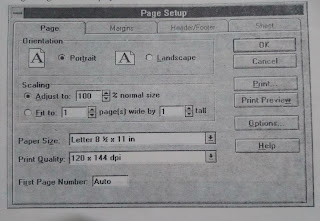

Comments
Post a Comment