Enter And Edit Data
The various kinds of entries that can be made in a cell are :
Text- First select the cell in which the data has to be entered and type - in the text.
Press Enter Key to finish your entry . The data will be displayed in the active cell as well as in the formula Bar . To enter digits as text ( calculations cannot be done using these kind of entries ) use an apostrophe(') as the first character .
Number -Numbers include digits from 0 to 9 and some special characters like:
$ % + - / ( ) , . E e
Date and Time -Date and Time entries are interpreted in a special way in Excel. They are represented as numbers for Excel given to each day from 01.01.1900 ( Serial number 1 ) to 31.12.2078 (serial number 65380 ).
Although when you type a date in the cell like 01/01/2022, It will be displayed as it is.
Example: Ty[e TODAY ( ) in a blank cell and press Enter Key .( This function will display the system date and time ).
Data in Series - You con fill a range of cells either with the same value or with the series of values .
This can be done using Autofill handle ( Small square on the bottom -right corner of the active cell drag this handle till the last cell to create a range of cells which are to be filled -in with the values .
Example:
1- Enter MONDAY in cell E20.
2-Drag the Autofill handle till the cell k 20.
(The whole range will be filled with days from MONDAY to SUNDAY.)
To create a series of numbers
Example :Select the cell H20 and enter 1 in it .
Select the range from H20 to H11.
Though Excel provides the facility of built -in lists
(e.g. MONDAY to SUNDAY ) to perform Autofill, the users can also create their own lists which are used frequently in your worksheets.


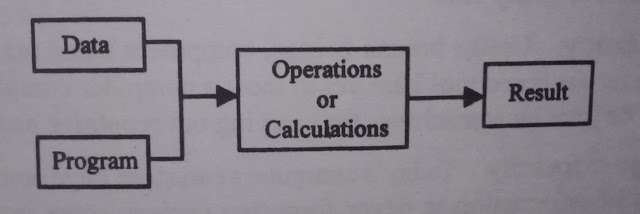
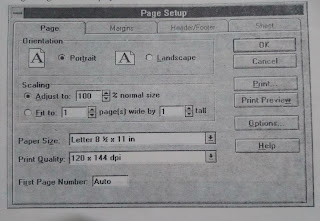

Comments
Post a Comment