To Create a Custom List
Create a Custom List .
1. Enter the given list starting from cell L5 to L8 .
*Left
*Right
*UP
*Down
2. Select this range of cells .
3. Select Options .. from Tools menu.
4. Select Customs tab from the Custom dialogue box.
5. Click on OK.
OR
1. Select Tools -> Options .
2. Click on Custom List tab.
3. Type the custom list in the List Entries Box.
4. Click on OK.
Data , If written incorrectly , can be edited by following ways:
1. Select the cell with some value to be edited .
2. Press F2 and using Backspace key erase the previous entry. you can retype the correct data.
OR
Simply select the cell and retype the entry .
To bring back the previous entry either click on Undo button on Standard Toolbar or choose Edit-> Undo option.
OR
Pressing Alt + Backspace or ctrl-Z keys can also be used to perform the undo task.
OR
To clear the cell entry , select the cell to be cleared and press Delete key .

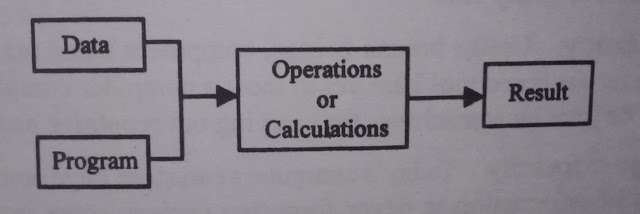
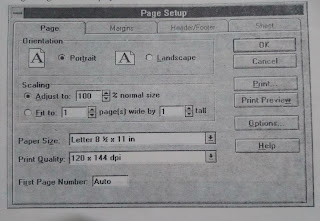

Comments
Post a Comment