Workplace of Excel Spreadsheet
Standard Toolbar -It is displayed by default and provides shortcuts for the common commands used.
Formula Bar -Any text, data or formula that is being keyed in or edited is displayed in it .
Name Box-Displays the address of the current cell.
Scroll Box-Used to move up or down in the worksheet using mouse.
Sheet Tab-Displays the name of the current worksheet that can be changed by double clicking on it and giving a new name in the dialogue box .
Status Bar-Left part displays the various messages like Ready mode (when Excel is ready to accept data into the spreadsheet ) or Edit mode (While in the editing mode ). The right part highlights the status of keys of the keyboard .
Row Headings -They are numbered as 1,2,3,........16384.
Column Headings -These are addressed as A,B,C,...IV.
Active Cell -Intersection of each row and column is called a cell.

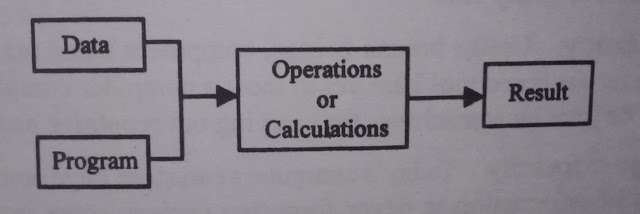
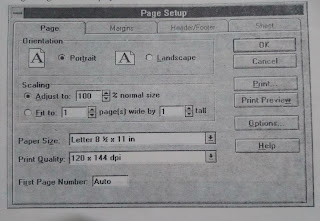

Comments
Post a Comment