Inserting or Deleting Rows and Columns within Excel Worksheet
Inserting or Deleting Rows and Columns within Excel Worksheet :- Many a times you may require to add a row of data or a column of data which you forgot to enter earlier . Excel provides you the facility to insert rows or columns into the existing worksheet very easily .
One thing , which has to be taken care of , is that inserting a row of data will shift the rest of the rows down and cause the last row of the worksheet to be removed . Same is the case while we insert a column in the worksheet , The rest of the columns shift right .
This happens because the total number of rows and columns remain the same . If there is any data in the last row or column of the worksheet that will be lost .
To insert cells , rows or columns .
1. Select the cell (s) where you want to insert the cell (s),row or column.
2. From the Insert menu.
1. Choose Entire Column to insert the column.
2. Choose Entire Row to Insert the row .
Choose Shift Cells Right of Shift Cells Down to insert the cell (s).

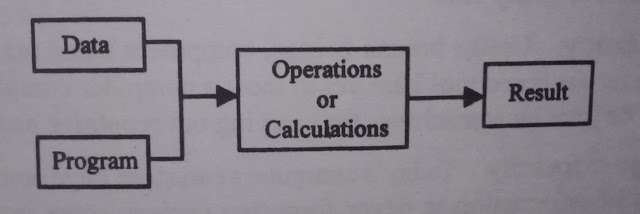
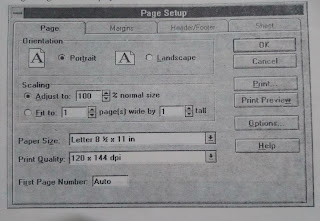

Comments
Post a Comment