Exit Excel within workbook
Exit Excel within workbook :- When you work is finished and it has been saved properly to close the file and exit MS- Excel ,
Choose File -> Close command
Choose File -> Exit ,
If you have not saved your work before closing the file , the dialogue box to save the worksheet is displayed .
Cheek Your Progress :-
1. What are the different features of Excel that provide the ease of work ?
2. Differentiate between a Workbook and a worksheet .
3.What are the different type of data can be entered in worksheet cells?
4. What is fill -handle and how is it useful?
5. Explain the three ways of referencing the cells.
6. What are the different ways to name or copy cell contents?
7. How the access of Workbook can be restricted from other users?

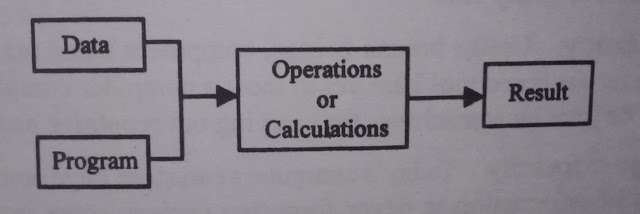
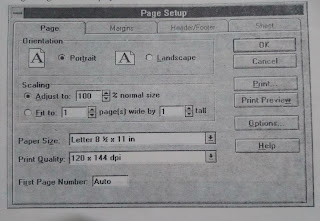

Comments
Post a Comment