Navigating within Excel worksheet
With Mouse :-You can move the mouse pointer to move to any cell of any worksheet of the workbook.
This is done through:-1. Click on up-arrow or down -arrow button on the scroll bar .
2. Click on the sheet tabs.
3.Click on any cell .
4. To move quickly to any cell choose Edit ->Go to
With Keyboard
TO Move KEY PRESSED
Right ,Left ,Up ,Down one cell Arrow Keys
Up or Down one screen Pg Up or Pg Down
Beginning of row Home key
To cell A1 Ctrl + Home
To lower right corner Ctrl + End
To last cell in current row End or Enter key
To lower right corner of window End ( with Scroll Lock on )
To upper Left corner of window Home (with Scroll Lock on )

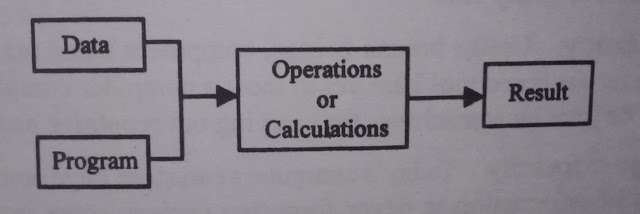
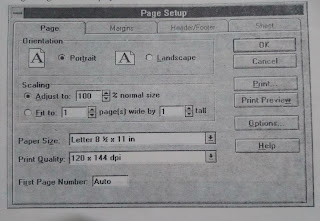

Comments
Post a Comment