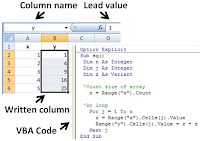Search and Replace within Excel Worksheet

Search and Replace Data Within Excel Worksheet :- To look for the data which is entered by the user , Choose Edit -> Find . To Replace the data , click on Replace . Button Or Choose Edit -> Replace .
Microsoft Excel is a powerful Spreadsheet application developed by Microsoft .It is widely used for organizing , analyzing and visualizing data in a structured format .Excel provided a variety of tools and features including Data Entry & Organization : Create table , format cell , Formulas & Functions : Perform Calculations using built in formulas like SUM , Average and VLOOKUP. Chart & Graphs , data analysis Automation Collaboration